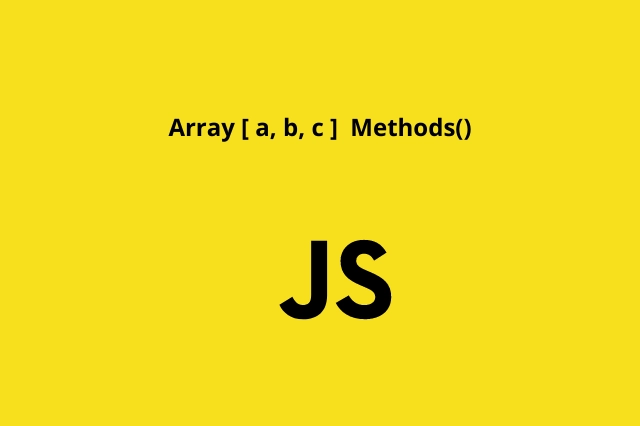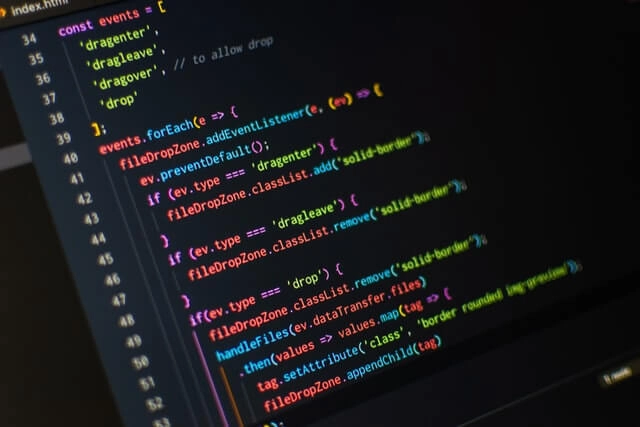How many jobs have you applied to this year alone? How many jobs have you landed? Is there a common denominator? Is there an art to job applications? Lately, I have been thinking about developer resumes and whether it is good or bad to lie when applying for a developer job. First of all, I will not tell you what to do, but it is not as black and white as you would think it is. Why? There are a couple of factors that can hinder you from getting that dream job. Allow me to go through the three that I think are major.
. . .
1. Job Gaps
Job gaps are probably the most prominent things on a resume that can destroy your chances of getting a job. In my opinion, that is pretty unfair. See, when you have a job gap, people think that there is something about you that makes you unhireable because why else would you not have a job by now? It has to be something that you are doing. It has to be your fault. And that is the thing with job gaps. The longer you have a gap, the harder it is to get a job because you have been out of the industry, you are out of touch, you are all washed up just by having a job gap.
To other employers out there, having a job gap implies laziness. I am sure some of you lucky ones have had experiences with people that do not care about job gaps. For most people, employers care about the job gap. So, should you lie about having a job gap? Should you leave your last employer, even though you do not work there, as current? Again, it is not as crystal clear as you would want it to be. Here are a few scenarios that employers do not consider. Say you got fired without warning around the holidays, say, November. Companies do not hire people during that period, so you might not be able to find a job. That is not your fault, but you will probably have at least a three-month job gap, which is not that good.
What if you have a major medical procedure, and you need to take care of yourself first? What if you have to take some time off to look after your family? What if a member of your family gets sick and needs care? What if you have had a job for 20 years and you cannot land a job because you spent those 20 years working with proprietary software? I mean, these are things that you are not allowed to talk about because you also signed an NDA, and no other company has access to it. What then? In such cases, I would leave my last job as current even if I am unemployed.
“I have been freelancing for the last 6 years.” This statement does not usually go smoothly with employers these days. You will get questions, to which if you do not have proper answers, you can kiss that opportunity goodbye. Go ahead, try it. Watch them ask, “Were those freelance projects paid? And can you show us, or were they your friends’ photography website?” They will do anything to dismiss any project you did during your job gap. Also, the employers dismiss the narrative of the personal project. For some reason, they will always interpret it negatively. They always say that personal projects do not count as experience.
The way I see it, you have two options when dealing with the job gap. You can go ahead and leave the last job that you worked at as present on your resume, or you can go through the honesty route and pray that they let you in. I hope that you can manage to find a decent human that believes you and understands that life happens. But in my experience, most people do not care. Do not get me wrong. Job gaps do not apply if it is your first job in the industry. If you come from working at a fast-food joint and have a job gap to go to school to get yourself job-ready, you are safe.
. . .
2. Background Checks
Do these even work properly? Last I checked, background checks usually verify that you do not have a criminal record or something like that. They do not run background checks to check your previous employment, and I do not know how they would do that anyway. How many companies have people on their websites that no longer work there? Probably a lot.
What about when they contact your last employer, Sam? Well, the companies usually ask you if it is okay to contact your previous employer. This is a double-edged sword and a stupid mind game that companies play, in my opinion. If you choose to have them contact your last employer, they will interpret that as you leaving your previous job on good terms with everybody.
Here is the funny part about that: if they are serious about contacting your previous company, they will ask you for the phone number, right? That is where you can provide your friend’s number and have them say nice things about you, hence the double-edged sword. No person in their right mind would give the honest details, especially if you had a manager you would rub shoulders with every day.
. . .
3. Job Titles
This is a juicy one. Personally, I never put the job title that the previous company gave me in my resume. I always put a job title that reflects what I did on the job. Is this lying? Well, let’s dive a little deeper. Let’s say your title at your last job was frontend engineer, but your responsibilities were everything. Frontend, backend, design, marketing, WordPress, you name it. If your previous company was a startup, I am willing to bet that you did almost everything. So, let’s say you apply for a full-stack job, but your resume has the title of frontend engineer because that is the title your previous job gave. You know, you are qualified for this full-stack position. You did all the heavy lifting at your last job. Is it really fair that the company you are applying to assumes that your ability extends as far as your title goes?
Even if you have done way more and you know that you can do the job, you will not get a chance to explain yourself if you do not get your foot in the door. So, on my resume, I would put full-stack engineer. Is this lying? Yes. It is not what the last job gave you, but you did it for a good reason, right? It is actually better than using the title that your job gave you. It makes yourself and your abilities more transparent and gives the prospective company a better insight into what you can do. So, you changed it in a positive light, but technically yes, that is lying because it was not the last title your previous company gave you.
. . .
How About the Other End?
Think about this for a second, do you think companies are 100% transparent with you during those interviews or when they are posting for vacancies? Do you ever look at the absurd requirements? “We are looking for a passionate developer with expertise in Java, C#, C++, x86 Assembly, Python, Ruby . . . ” and the list goes on. Where on earth are they going to find a junior developer with said requirements? Finding a senior developer with those requirements alone is a challenge. Really?
Companies can lie and mislead in the job descriptions and on interviews. They can promise you that you will get to work from home and then require you to be at the office because that privilege is only for the CTO. How about the vacation period? Do they ever deliver on that? Here is the big one, the reviews. Companies will promise a yearly review or every six months, and they can say that full well knowing that they are about to go on a budget freeze and no one is getting a raise at all.
. . .
Why Do We Even Use a Resume?
The entire goal when using a resume when applying for a job is to get a conversation. A conversation will give you a chance to explain your job gap. Guess what, that conversation would not happen if you include a job gap on your resume. Let that sink in for a minute. If I think that I can do the job, I will apply, and I will do what I need to do to make that happen. If I am a perfect fit for the job, I will go for it. I am not talking about security clearance for government jobs here. I am talking about you saying you worked somewhere for two years when, in reality, you worked there for one year and eight months.
I would like you to ask yourself this question: Why are you required to be 100% transparent with a company when it does not have to do that with you? Pro-tip, you are not. It is just what good and honest people do. People like you and me, and in the end, it ends up hurting us. This is very hard to learn and understand because I want to be a good person. I want to be honest. I want to be truthful.
. . .
My Take
The truth is, like with everything in life, there is a game when applying to jobs or working a job, and there is no opting out of playing the game. You have to play the game, or you will get played. Again, I am not suggesting that you tell them that you trained monkeys for Nasa or something like that, but do not let the companies rob you of the opportunity you deserve. You have worked so hard to get to where you are. Let your job be your proof when you get in. Until then, do anything to get that foot in the door.
These are just my thoughts and feelings based on what I have seen and experienced. Sure, you can be good at what you do, but you need to prove that when you get in. I do not think it is lying. I think it is just being true to yourself and omitting the words that will get your application thrown in the trash. I am certain if everyone took the genuine route when applying for jobs, many people would not have jobs anyways. Think about that for a while. I would love to hear what you think.